SharePoint: Hinzufügen von Menuitems zum ECB Menü
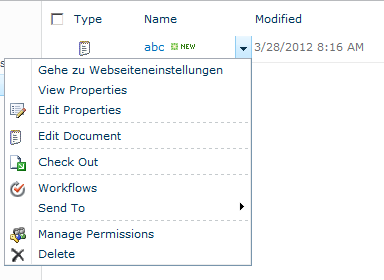
Unter dem ECB Menü (Edit Control Block) wird das Kontextmenü verstanden, das in jeder Liste oder Dokumentbibliothek direkt dem jeweiligen Item zugeordnet ist.
Um in SharePoint dem ECB Menü (Edit Control Block) ein weiteres Item hinzuzufügen, können Sie folgendes tun:
- Erstellen Sie in VS 2010 ein leeres SharePoint Projekt.
- Fügen Sie diesem Projekt aus den SharePoint Projektvorlagen ein -Leeres Element- (Empty Element) hinzu.
- Übergeben Sie dem leeren Element folgenden XML-Code:
<?xml version="1.0" encoding="utf-8"?>
<Elements xmlns="http://schemas.microsoft.com/sharepoint/">
<CustomAction Id="ECBItemCustomization"
RegistrationType="List"
RegistrationId="101"
Location="EditControlBlock"
Sequence="106"
Title="Gehe zu Webseiteneinstellungen">
<UrlAction Url="/_layouts/Settings.aspx"/>
</CustomAction>
</Elements>
Das Attribut RegistrationId bekommt die ListenId des Listentyps übergeben, in deren ECB Block der neue Menüpunkt angezeigt werden soll – im obigen Beispiel in allen Documentlibraries.
Auflistung der Listentypen, die RegistrationId übergeben werden können:
Type ID Description 100 Generic list 101 Document library 102 Survey 103 Links list 104 Announcements list 105 Contacts list 106 Events list 107 Tasks list 108 Discussion board 109 Picture library 110 Data sources 111 Site template gallery 113 Web Part gallery 114 List template gallery 115 XML Form library 116 Masterpage and page layouts library 117 No-code workflow library 118 Workflow process list 119 Web page library 120 Custom grid for a list 130 Data connection library 140 Workflow history list 150 Gantt tasks list 200 Meeting Series list 201 Meeting Agenda list 202 Meeting Attendees list 204 Meeting Decisions list 207 Meeting Objectives list 210 Meeting text box 211 Meeting Things To Bring list 212 Meeting Workspace Pages list 301 Blog Posts list 302 Blog Comments list 303 Blog Categories list 1100 Issue tracking
Auf der Seite Erstellen des ECB-Menüelements finden Sie eine Anleitung, wie vorzugehen ist, wenn man das Menü abhängig vom jeweiligen Dateityp steuern möchte.
Weitere Tutorials?
Natürlich haben wir noch mehr wertvolle Tipps rund um SharePoint für Sie!

